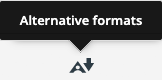Blackboard Faculty
Blackboard is the courseware management system that the University of Maryland School of Nursing uses for web-enhanced and web-based courses. Using Blackboard, students and faculty members will be able to receive course content, information, documents, and multimedia. Users will be able to communicate, collaborate, submit assignments, take assessments, and view grades and feedback.
Ally
Accessible Content with Blackboard Ally
What is:
Annotate
Blackboard Course Roles
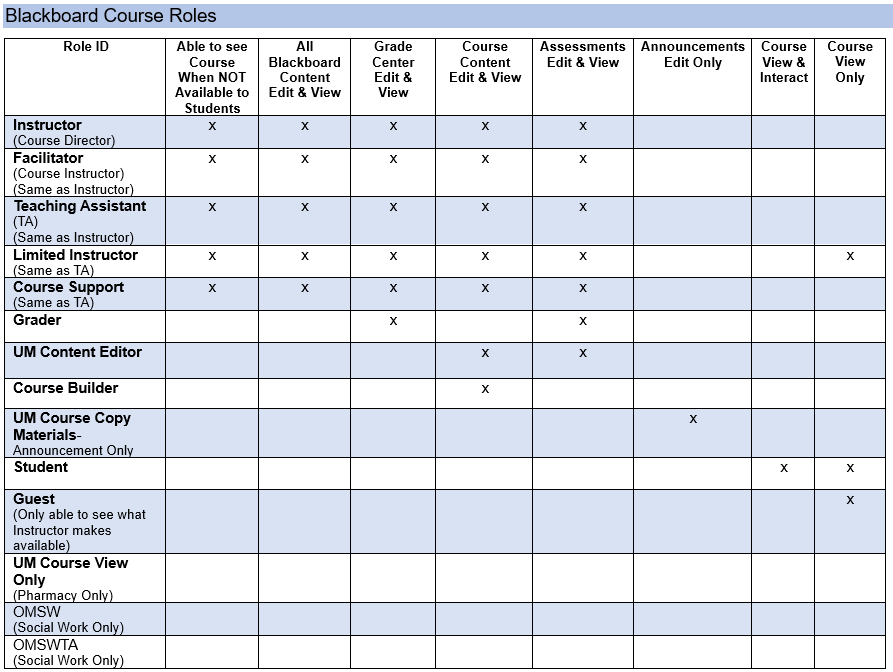
Blackboard Mobile App
Collaborate Ultra
What is Collaborate Ultra
- Real-time video conferencing tool
- Opens right in your browser (No installation of any software to join a session)
- Lets you add files, share applications, and use a virtual whiteboard
Blackboard Collaborate Ultra Help:
- Blackboard Ultra Help
- Acceptable Files:
-
- GIF, JPEG and PNG Images
- PowerPoint files - of 60 MB or less in size
-
Grading Schemas
Grading Schema is a set of criteria that measures varying levels of achievement in a course and takes the points scored on an item and compares it to the item's total points possible to derive a percentage.
SafeAssign
SafeAssign is a plagiarism prevention service, offered by Blackboard to its Blackboard Learning System, Enterprise, Vista Enterprise, and CE Enterprise License clients. This service helps educators prevent plagiarism by detecting unoriginal content in student papers. In addition to acting as a plagiarism deterrent, it also has features designed to aid in educating students about plagiarism and the importance of proper attribution of any borrowed content.
General Information:
- Get Started with SafeAssign
- Originality Reports
- SafeAssign in your Course
- Grade with SafeAssign
- Direct Submit
- FAQ's
Blackboard Status Page for SafeAssign
The above link publishes Blackboard's most current SafeAssign status
- The average SafeAssign processing time is 2 hours.
- If there is a backlog or any additional delays, it can take up to 20 hours.