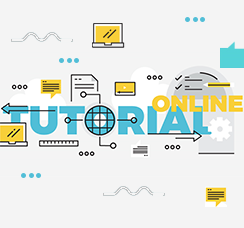Technology
Who We Are:
The Office of Information and Learning Technology is dedicated to developing innovative services that keep faculty, staff, and students up to date in online learning education and research.
Faculty/Staff Students Contact Us
Direct Sign-In Links:
| Blackboard | ExamSoft (Faculty) |
Examplify |
| Faculty Success (formerly Digital Measures) |
Office 365 Online | |
|
Perceptive Experience Perceptive Experience |
Steps/EXXAT | Surfs (Banner) |
| WebEx | Zoom | MyMediasite (Faculty) |
Featured Items: